Vitals: a tiny macOS process monitor
Vitals is a little Mac app I built recently that shows you which programs are slowing your computer down. It lives in the menu bar, keeping track of resource usage in the background, so you can summon it instantly at the click of a button.
While other tools like Activity Monitor show you each process’ current CPU usage, Vitals shows a per-process CPU graph covering the last 60 seconds. This makes it much easier to track down apps that misbehave sporadically.
For now, Vitals will only show you the twenty most CPU-intensive processes. I considered adding a scrollbar, but figured twenty was plenty.
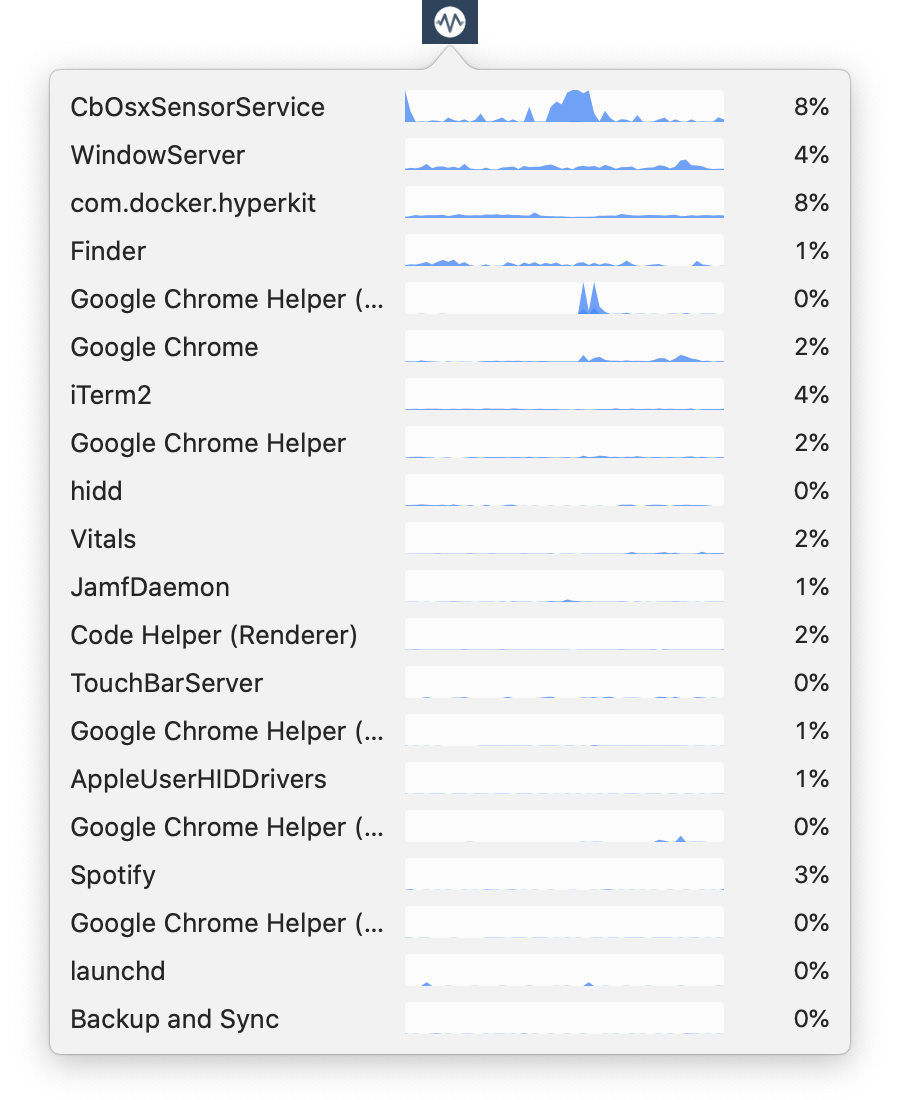
Here’s how to install it:
- Download and extract the zip file from the latest GitHub release.
- Drag the file called Vitals into your computer’s Applications folder.
- Within the Applications folder, right-click the app, then select “Open” from the menu that pops up. (It turns out Apple charges developers $99 per year to make double-clicking work.)
The code is on GitHub. Pull requests and suggestions for how I can write better SwiftUI code are very welcome!
What problem does it solve?
Here’s a story that happens pretty often. I’m in a meeting, on Zoom, or catching up with a friend, on Zoom… and the call starts stuttering. I move my mouse and the cursor lags and jumps around a bit. Is Zoom playing up? Is it something else?
To find out what’s going on, I open Activity Monitor, which also hangs for a few seconds. Then the misbehaving app finishes whatever it was doing, and my computer recovers. Activity Monitor finally kicks into gear, but then just stares at me with a slightly irritated expression that says “what did you wake me up for, everything seems fine?” (Or more likely, it’ll tell me that Activity Monitor is now the main drain on my CPU.)
Vitals keeps track of each process’ CPU usage in the background, which means it can open the blink of an eye and show you useful information immediately. That makes it much easier to spot those misbehaving apps.
I by no means intend for Vitals to become a full replacement for Activity Monitor. There’s a lot that Activity Monitor does that Vitals will never do. But for tracking down the cause of CPU spikes, I find Vitals a handy tool.
It works, but it’s still a little rough around the edges
Installing it is a bit tricky because I haven’t paid for an Apple developer account. There’s no way to automatically start it at login… yet (added in v0.2.) To quit the app, you need to right-click the menu bar icon to show a context menu, which isn’t very intuitive. And I haven’t had a chance to test it with Big Sur, so there’s a chance it won’t work properly there (there was a Big Sur rendering bug, but that’s fixed in v0.3).
But I still think it’s useful in its current form, which means it’s time to ship it! If you want to help smooth out any of the rough edges, be my guest.